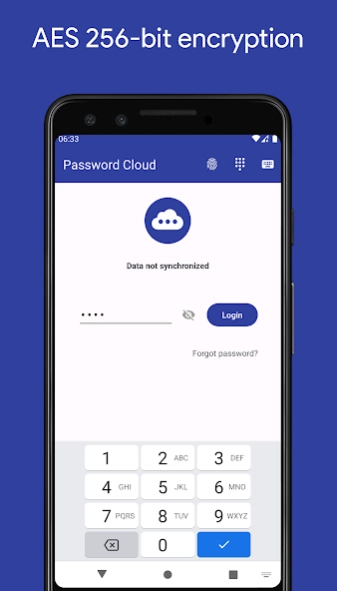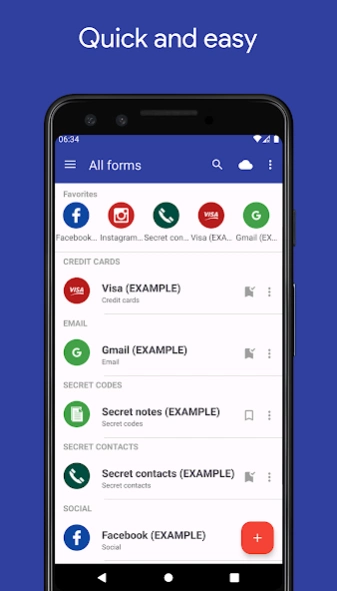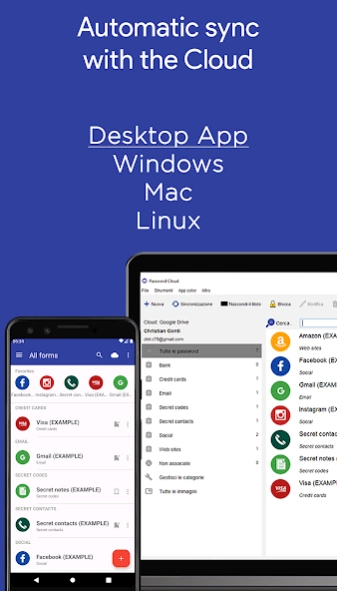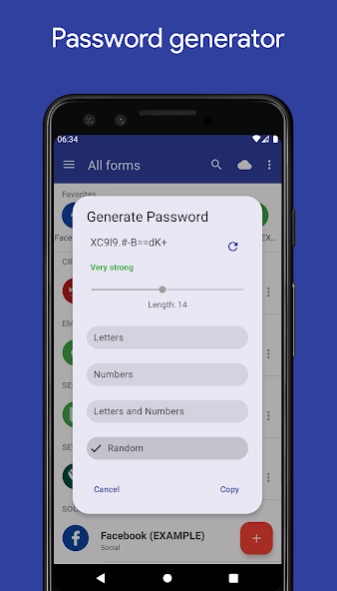Password Cloud: Data safe
Free Version
Publisher Description
Password Cloud: Data safe - Password Cloud, the most complete and safest app to store your secret data.
This app allows you to manage everything you need to keep secret: Password, Codes, Contacts, etc.
AES 256-bit encryption method was used, this is the most modern technology .
By automatic sync, you'll have all your passwords on all your Android devices and computer Windows, Linux and Mac.
MAIN FEATURES
➤ Access with fingerprint
➤ Sync with Google Drive and DropBox
➤ Desktop App (Windows, Mac & Linux) www.passwordcloud.it
➤ Password security analysis
➤ Password Generator
➤ Advanced search function
➤ Change app colors
➤ Automatic restore
➤ Auto lock
➤ Add your own custom icons
➤ Attach pictures and photographs, they will be encrypted and will be visible only within the application
➤ Add new categories
➤ Add new fields
➤ Creates PDF files with stored data to print on paper
➤ Material design
➤ Wear OS version
..and many more
AUTOMATIC SYNC:
Automatic synchronization lets you always have a backup of your passwords on a Cloud (
Also, with the same account, you can see your passwords in real time on all of your Android devices and Windows, Mac & Linux
ACCESS WITH FINGERPRINT:
Fingerprint access is an additional security method if you have a fingerprint and if your phone is compatible.
PASSWORD GENERATOR AND SECURITY ANALYSIS:
Within the app, a password generator is available, indicating the password security level. Also with the password generator you can check the password security you already have.
CUSTOM ICONS:
When you save a new password or other, you have the choice of over 110 icons, or easily insert your custom icon, which you can select from your phone's gallery or take a photo directly.
Purchase the app license once and use it on an unlimited number of your devices. Lifetime. No monthly fees or extra charges!
About Password Cloud: Data safe
Password Cloud: Data safe is a free app for Android published in the PIMS & Calendars list of apps, part of Business.
The company that develops Password Cloud: Data safe is ChristianApps. The latest version released by its developer is 1.0.
To install Password Cloud: Data safe on your Android device, just click the green Continue To App button above to start the installation process. The app is listed on our website since 2023-11-01 and was downloaded 3 times. We have already checked if the download link is safe, however for your own protection we recommend that you scan the downloaded app with your antivirus. Your antivirus may detect the Password Cloud: Data safe as malware as malware if the download link to password.cloud is broken.
How to install Password Cloud: Data safe on your Android device:
- Click on the Continue To App button on our website. This will redirect you to Google Play.
- Once the Password Cloud: Data safe is shown in the Google Play listing of your Android device, you can start its download and installation. Tap on the Install button located below the search bar and to the right of the app icon.
- A pop-up window with the permissions required by Password Cloud: Data safe will be shown. Click on Accept to continue the process.
- Password Cloud: Data safe will be downloaded onto your device, displaying a progress. Once the download completes, the installation will start and you'll get a notification after the installation is finished.